The WordPress blog you started over 9 months ago has suddenly become something more than you can handle alone. Trying to create content, source images and adhere to an editorial calendar has become too much.
Congratulations! You’ve reached a landmark in your blogging career. In order to keep growing and keep content fresh you will need to introduce some new blood to your WordPress world.
This means finding contributors and managing other people. Yes – you are now the boss.
Initially you will need to determine how much control you want to have over other people’s work. If you’re anything like me you’ll want complete control. I personally am not comfortable with the idea of anyone posting something on my blog that I haven’t reviewed.
Again, WordPress has the answer as well as the option to take it further. WordPress supports the following user roles. You as the administrator assign the roles.
Administrators have complete control over the entire administrative panel and can modify templates, publish/edit posts, manage comments and install plug-ins
Authors can publish and edit only their own posts
Editors can publish and edit posts throughout the site
Contributors can write posts, but do not have permission to publish. Contributor posts are submitted for review to the administrator or editor and can be published by either role.
Subscribers can comment and manage their profiles, but do not publish or edit.
You can hone this down even further using the WordPress User Role Editor Plugin. All of this will be discussed further in another post.
Virtual Management
You’ve assembled a wildly creative group of writers. Now that you have people, you need processes and guidelines. Processes don’t need to inhibit creativity or create a logjam. Processes exist to get the work done.
You’ve already assigned roles. What else do you need to do? While we live in a virtual world we can’t lose track of the human element and the power of collaboration. Enabling your writers to be in touch via Skype or some other form of chat is imperative. I also recommend using the WordPress Dropbox Upload Form Plugin. It makes it incredibly easy to share files with your team.

Here are a few other WordPress Plugins that will make the virtual management of your blog seamless.
This tool enables you to collaborate with your team on budgeting, editorial calendars, reviews and conversations to discuss articles. This plugin was created to be modular so you can customize it to your specific needs.
WordPress Editorial Calendar Plugin
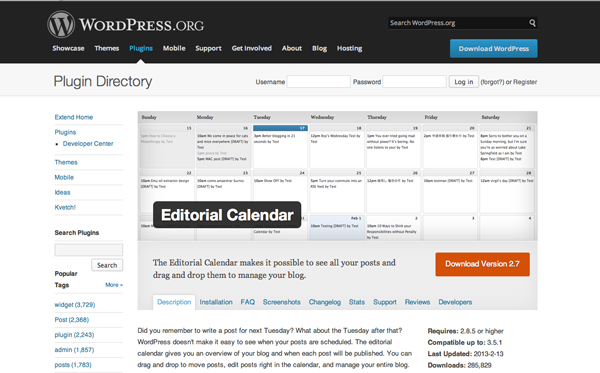
Is a post due tomorrow? When is Julie sending me copy? Have I scheduled content for the month of May? The WordPress Editorial Calendar Plugin provides a complete overview of your blog and when posts are due to be published. You can also interact with the calendar and make edits, move posts and have control over the entire schedule for your blog.
This information just scratches the surface of how you can manage and schedule your WordPress Blog. Start with these options and look forward to more information in the future.

