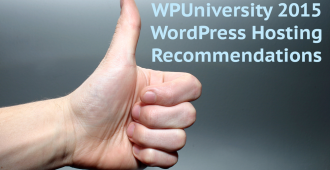Attracting traffic starts with producing good content.
It gives your visitors a reason to come to your site, stick around, come back, and refer other people to you.
Think of good content is one half of a transaction. The other half is the attention/time given to you by a visitor. Time is money, so your content needs to be valuable. It should be enlightening, entertaining, or useful in some way. It should be something you’re proud of, something worth a *click*!
But if nobody knows about your content, what’s the point in having it on your site?
Today, I’d like to cover how your content can be used to build awareness through promotion:
1. Sharing on Social Media
2. Aiding Content Discovery
3. Advertising Your Content
Sharing on Social Media
Social Media is noisy, full of distractions, and always changing. “Skimming” is the rule of thumb. Folks are looking for small doses of high-value content that can be digested quickly. Think soundbites and summaries. Make it easy for your visitors to share your content on social media with a plugin like ShareThis or AddThis. Optimize your WordPress content for sharing with the WordPress SEO by Yoast plugin.
You’re rubbing shoulders with friends and family on Facebook. The content you share here will show up alongside pictures of cats, personal status updates, and who knows what else. Be true to the personality of your brand, but respect the context of your surroundings. For example: If you’re a small business, keep your updates professional but casual, like a friendly chat with an acquaintance over drinks.
See also: 7 Tips to Maximize Shares on Facebook
Quick Tip: Set up a Facebook page for your business or website. Share your content through the Facebook page as a status update, and then share those page updates via your personal Facebook account. Remember: your objective is to get more people to follow your website’s Facebook page, not your personal Facebook profile.
The content you share on Twitter should be short and have a value proposition or lead-in, e.g. “Learn how to X”, “Ten Tips for Y”, or “Check out Z”. Tell people what to do and give them a reason to click. Try different approaches and figure out what works for you.
See also: 15 Ways to Increase the Click-Through Rate on your Tweets
Quick Tip: Use the Buffer App to automate when your tweets are published and track the performance of the links that you share. (It’s free for one account, and upgrades are available for managing multiple accounts.)
Google Plus
Google+ doesn’t have the mass appeal of Facebook or Twitter, but the direct integration with Google’s search results makes it a must-use tool for bloggers. The active Google+ community is filled with creatives, techies, and other early adopters. Rich media (images + video), along with educational and inspirational content, does well on Google Plus.
See also: 64+ Google Plus Content Strategies
Quick Tip: Having your Google+ profile appear alongside search results for your WordPress site will help increase clickthrough rates to your content. The WordPress SEO by Yoast plugin makes this easy to set up.
After you’ve installed the plugin, just add your Google+ profile URL to your Profile settings in WordPress under Users > Your Profile. Once that’s done, add your WordPress site URL to the “Contributor To” section of your Google+ profile.
This reciprocal link between your WordPress site and Google+ profile will verify the relationship with Google, enabling your profile to appear in search results alongside content from your WordPress site.
LinkedIn is actively used by professionals. Content that solves a problem (instructional) or provides a competitive advantage (educational) does better than general interest. When sharing content on LinkedIn, provide a high-level summary that clearly explains why your link should be clicked. What’s the benefit to me as a reader?
See also: WordPress App for LinkedIn
Quick Tip: You can configure your Open Graph (OG) settings for every post with the WordPress SEO by Yoast plugin. This gives you more control over what will appear when you, or someone else, shares your content. This post from June 2011 dives into detail about how the OG setup works with the WordPress SEO plugin.
Aiding Content Discovery
How do you find stuff on the web? Google is an obvious answer, but it’s just the tip of the iceberg. The gist of what you need to know is this: You can’t assume that other people use the web in the same way that you do. We all have our own habits when it comes to finding stuff online, so to increase the likelihood of your stuff being found, especially in the early stages of building an audience and driving traffic, you need to cast a wide net to see what bites.
Here are some points to kick you off:
Firstly, get your stuff up on StumbleUpon. It’s free traffic and takes only a minute.
Secondly, start hanging out in online communities (forums or blogs) related to topics that you write about. You should take some time to get a feel for the culture of the community first before you jump in and start posting. Once you do, make positive contributions and be helpful wherever possible without expecting anything in return. Over time, as you build rapport, you can start citing content from your site in your discussions, and link to your site from the signature of your posts. Being respectful/tactful is the key here.
See also: Big-Boards.com Forum Directory
Thirdly, form strategic partnerships with other websites. This can give you the opportunity to grow your audience by tapping into a pre-existing one. Contributing to another website, e.g. guest blogging, is a prime example of a low-level strategic partnership. You’re providing content for another site, and in turn, you’re introduced to that site’s audience in a favourable light. Other strategic partnerships might include collaborative projects, such as working on a podcast with other website owners.
See also: Guest Blogging Strategies (Video)
As mentioned already, search engines are one of the first things that come to mind when we talk about discovering new content on the web. Today, performing well in Google is a by-product of everything we’ve talked about thus far: making your content shareable, engaging on social media, and slowly seeding out links through contributions to other sites.
Advertising Your Content
Promoting your content through paid advertising can give you some short-term gains in traffic while you work on building up a regular audience through social media and content discovery. At the simplest level, your goal with paid advertising is to let people know about your website, and encourage them to make a click and check out what you have to offer. Depending on the approach you take, you’ll have an opportunity to flex both messaging (written) and creative (artwork) muscle in your ads. Display networks, for example, are heavily dependent on strong creative, whereas paid search ads (PPC) are almost entirely text-based.
Advertising on Search and Social
Pay-Per-Click (PPC) advertising is what you see on Google and Bing flagged as Ads or Sponsored results. On the Social side, Facebook has its own self-serve advertising platform, as do Twitter and LinkedIn. In each case, you should be promoting different types of content from your website, and not just your site’s home page. The same rule of thumb that applies to social and content discovery applies here: present the value and present a clear reason for someone to click the ad. What’s in it for me? What do I gain from clicking this ad?
Some other guidelines to keep in mind:
If you’re advertising on search (e.g. Google AdWords), your ads and the content that you’re advertising should be closely related to the search terms you’re targeting. You’ll be penalized in performance and cost for low relevancy.
- Facebook: your ads and advertised content should be relevant to the demographics and interests of your target audience.
- LinkedIn: ads and content should be relevant to the targeted job function or industry.
- Twitter: ads and content should be relevant to the targeted keywords/hashtags, or the industry.
Facebook also gives you the option to pay to have your page, status update, or event exposed to a broader audience in the form of a Sponsored Story. Unlike traditional Facebook ads, Sponsored Stories can appear within the stream of activity on a user’s Facebook feed, right alongside updates from a user’s friends, family, and followed pages/people.
See also: Improve CTR with Domain Sponsored Stories on Facebook
Large Display Networks
Big display networks like Google and Microsoft include many, many sites from all over the web. As an advertiser, you’ll have the ability to choose the type of site(s) that you’d like to advertise on, or the type of users that you’d like to target. The upside of these large networks is that they have massive reach. The downside is that you may find your ads appearing on sites that you’d rather not be associated with.
Small Publisher Networks
Small publisher or advertising networks typically include a more focused portfolio of sites. As an advertiser, this gives you more control over where your ads will (and won’t) appear, but it comes at the cost of lower overall reach. Small publisher networks may also take different approaches to handling the sale of ad inventory. Project Wonderful, for example, is popular with webcomic artists, and has advertisers bidding on how long their ads are displayed on a site, rather than bidding on a Cost-Per-Click (CPC) or impressions (CPM) basis.
Buying Ad Space Directly from Publishers
Some websites prefer to sell their own ad inventory rather than outsourcing to a 3rd party network. A good starting point for finding inventory on specific sites is BuySellAds.com, a service that specializes in streamlining the relationship between advertisers and publishers.
To Summarize…
- Attracting traffic starts with good content, but good content isn’t worth much if nobody knows it exists.
- Make it easy to share your content. Use WordPress SEO by Yoast to help with optimization.
- When sharing your own content on social media, clearly state the value/takeaway. Why should I click the link?
- Get found by being active in online communities (forums or blogs) and making helpful contributions.
- As you build rapport in online communities, you can tactfully refer to content from your own site (links!).
- Form strategic partnerships with other sites, e.g. making guest blog posts. This type of activity will help your SEO over time.
- Finally, you can turn to paid advertising to help draw in traffic while your organic (unpaid) activities gain traction.
Photo credit: /\ \/\ / /\ on Flickr