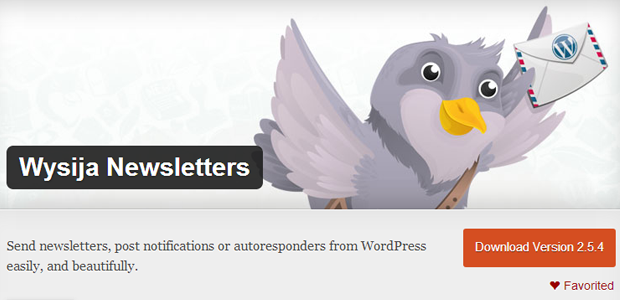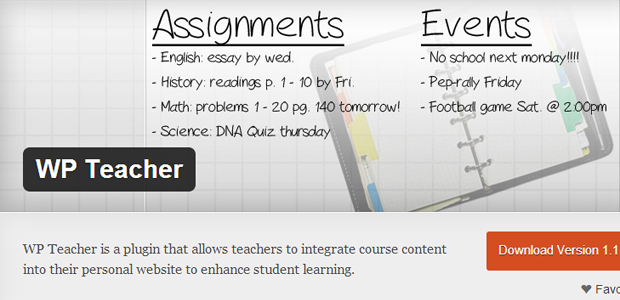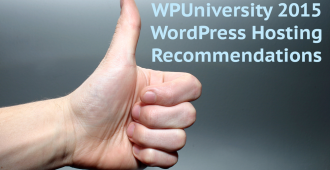WordPress is a great fit for the classroom, from elementary schools straight through to post-secondary institutions. Edublogs, a large WordPress-powered network geared specifically to schools, caught on to this opportunity a while ago, and WordPress.com recently showcased their features for classrooms.
So, why is WordPress such a great fit?
- Low Cost. WordPress, the software, is completely free. Considering the tight budgets that most schools are operating with, this alone can be very appealing to educators.
- Open Source. WordPress ins’t proprietary. When you choose WordPress, you’re not opting into a tool that is only supported by a single person or company. The code can live on long past the people who currently support it.
- Flexibility. The freedom of the GPL license (under which WordPress is licensed) also provides the freedom to build upon the core code with custom plugins and functionality.
- Controlled Access. Plugins like Members, Role Scoper, and s2Member give you the capability to fine-tune access to content. With these tools, you can set some content as public, and set some content as private. It creates all sorts of neat opportunities for sharing some stuff with the world while keeping other stuff limited to specific audiences.
What are some use cases for WordPress in the classroom?
Communicating with Parents
Use the Wysija plugin to create newsletters in WordPress and stay in touch with parents.
For young students, communication between teachers and parents is important, and a members-only WordPress site is a good fit for that. Here are some ways to make the most of the parent-teacher relationship with WordPress:
- Newsletters: Drop a regular email update in the parents’ inboxes with the Wysija plugin.
- Group Discussion: Get conversations going among parents. The bbPress plugin adds a forum to your WordPress site.
- Contact Forms: Make it easy for parents to contact the teacher. There are tons of plugins available to do this. We prefer Contact Form 7 (free) and Gravity Forms (paid). Gravity Forms also allows for conditional logic, which lets you build some powerful forms.
- Subscribing to Posts via Email: The Jetpack plugin adds a bunch of useful features to your site. One of those features is the ability to subscribe to blog posts and post comments via email. This gives parents an easy way to track specific conversations without having to check the site.
Supporting Students
Plugins like WP Teacher are catered specifically to supporting class-focused WordPress sites.
The relationship between parent and teacher changes in high school. Students are more independent, and they’re dealing with new challenges and commitments.
Here are some ways WordPress can continue to play an important role in the classroom:
- Keep Students in the Loop: The tools mentioned above for communicating with parents carry over nicely to communicating with students.
- Share Resources: Create separate post categories for different subjects to make it easy for students to find what they’re looking for. Upload handouts and reference materials. Post links to articles and other handy resources from other sites.
- Integrate with Class Projects: What if students put together a video or a series of blog posts as part of a project? Having a class website gives students new opportunities for pulling other skills, especially creative skills, into their assignments.
- Facilitate Group Work: Face-to-face meetings and email conversations can only go so far. Using BuddyPress, you can set up private groups for students while retaining oversight of the work being done.
- Collaborate with Other Educators: What if the entire school comes together to create a single WordPress multisite network? (Lisa Sabin-Wilson provides a great overview of WordPress multisites in her WordCamp Milwaukee presentation.) This way, students will only have to deal with one account, and administration will be able to manage it all more easily.
When would you be teaching WordPress in these situations?
Everyone needs to be working together for WordPress to be an effective addition to the classroom. If you’re going to spearhead the initiative, you need to understand the role that each group plays:
- Teachers are gatekeepers and facilitators for the site. They’ll inevitably be troubleshooting things for students and parents alike, thus they should know the platform inside-out.
- Parents are participants, both actively and passively, depending on what grade their children are in. They need to be educated about both the benefits and risks of having a classroom resource available on the web. They’re not really a factor for post-secondary, of course.
- Students are the main participants. They need to see the value in a way that makes sense to them. If they don’t understand how their class site will help them, they’re unlikely to do much beyond the bare minimum.
All that being said, the benefits are outstanding and well worth the effort. Imagine students entering the 1st grade, getting an account on the school WordPress network, and then graduating with an archive of content – projects, homework assignments, videos, images, etc… – that can be imported into their own site or another site? So much opportunity!