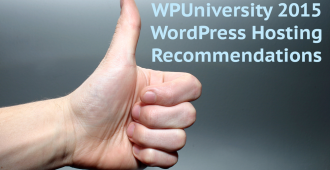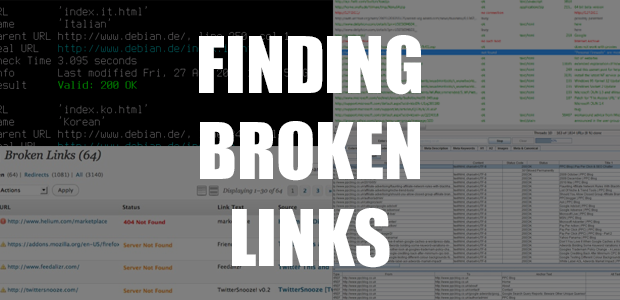
Nobody likes a broken link. It’s a bad experience for your site visitors.
Google recommends checking your site for broken links on a regular basis. Doing it manually would be a nightmare, so today we’re going to look at a few tools to speed things up. 🙂
Broken Link Checker for WordPress
First up is Broken Link Checker. This plugin monitors links in your pages, posts, comments, and even custom fields.
When it finds a broken link, the plugin will notify you via the WordPress dashboard or by email.
Unfortunately Broken Link Checker can put a lot of strain on your WordPress database and slow down your site. That’s why WP Engine has blacklisted Broken Link Checker as a disallowed plugin.
Does that mean it’s a bad plugin? Not at all! Try it for yourself before writing it off.
Related:
- Broken Link Checker in WordPress.org Plugin Directory
- Fix Broken Links in WordPress with Broken Link Checker (WPBeginner)
- Fix Broken Links Quickly (John Saddington)
Xenu’s Link Sleuth (Windows Only)
Xenu’s Link Sleuth is a free Windows app that scans entire websites for broken links. Just provide a URL and it will take care of the rest.
It runs a comprehensive scan that checks for broken links, images, frames, backgrounds, stylesheets, and scripts.
It has other uses beyond finding broken stuff. Xenu can also help you check for duplicate content, missing alt text, page depth, site structure, and more.
Related:
- Download Xenu’s Link Sleuth
- Xenu’s Link Sleuth – More Than Just A Broken Links Finder (Moz)
- 7 Things You Can Do With Xenu Link Sleuth (Search Engine Journal)
Screaming Frog SEO Spider (Windows & Mac)
Screaming Frog is similar to XLS. It’s a standalone desktop app for Windows, Mac, and Ubuntu. Give it a URL and it’ll scan the entire site.
Unlike Xenu’s Link Sleuth, Screaming Frog is explicitly intended for site optimization. It dives deeper into page-level elements like heading tags and meta data.
Screaming Frog’s free version limits the number of pages that can be crawled. The licensed version removes that limit, unlocks all configuration options, allows saving/uploading of crawls, adds source code search, and includes customer support.
Related:
Google Webmaster Tools
Authenticating your WordPress site with Google Webmaster Tools is the best way to understand how your site is perceived by Google.
When Google encounters broken links on your site, aka crawl errors, you’ll be notified through the Webmaster Tools dashboard.
Google made a number of improvements to their Webmaster Tools last year to make error messages more understandable.
W3C Link Checker
The W3C Link Checker tool checks links (obviously!) and provides recommendations based on what’s detected.
You can (and should) set a limit on how deep the tool goes. Otherwise you’ll find it keeps going. And going. And going.
In addition to the web service, you can download the W3C Link Checker and run it on your own system.
LinkChecker
Lastly, LinkChecker is a comprehensive tool for validating websites.
It’s the most technical option in our list, sporting a command line interface, desktop app, and web app.
We haven’t tried it for ourselves, but it looks like a great choice for power users. An added plus: It’s open source under the GPL license, just like WordPress.
Which tool is best for you?
Choosing the right tool will depend on your needs. Consider:
- How complex is your website? Large websites will take longer to scan, and a desktop app may not be up to the challenge.
- What are you trying to accomplish? Are you just looking for broken links, or are you trying to make your website more usable?
- How frequently are you running scans? Is this a recurring task or a one-time audit?
In our opinion: We find that Xenu’s Link Sleuth is the best value for Windows users, while Screaming Frog SEO Spider is a close second. Screaming Frog’s license fee is worth the cost if you’re doing a lot of scans on a large website.