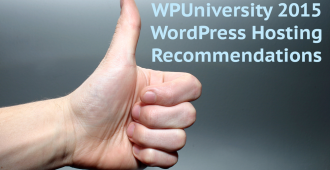Rob asks:
How can I make my web page move to the first page on a Google search results?
It’s a simple question. Unfortunately there’s no simple answer.
Here’s our take on it:
Summary
Get away from thinking of “being on the first page of Google” as a success.
Is it a good thing? Sure. But it’s just one piece of a much bigger puzzle.
In a nutshell:
Understand your goals, your audience, and the topics your site should specialize in.
Produce content that caters to all three, and take care of some basic on-site optimization.
If nothing else, read the Moz Beginner’s Guide to SEO.
In Detail
Take off the blinders. Stop thinking about the first page of Google.
Instead, consider the following:
Why do you want to be on the first page?
Are you running a business and looking for leads? Or does your site need traffic for ad revenue?
Your ranking on Google is just a means to an end, and not a goal by itself.
Question 1: What is the goal of your website? (What metrics indicate success?)
First page for who?
There’s no single set of search results.
Search results are personalized, based on location and a number of other factors.
So rather than thinking of what to rank for (that comes next), think of who to rank for.
Where do they live? What are their interests? How else do you define them?
Question 2: Who are you trying to reach? (Who is your audience?)
What topics do you want to appear for?
Don’t focus on making your homepage rank for a single search term.
Instead, think about the many different topics that your entire site could appear for.
Your site is more than a single page, and every page on your site is another potential search result for another potential topic.
Question 3: What topics will your site focus on?
Next Steps: Optimizing your site.
When you’re clear on what your goals are, who you’re trying to reach, and the topics that you want your site to be about, you can start tackling the technical, on-site fundamentals:
- Read the Beginner’s Guide to SEO.
- Install the Yoast plugins for WordPress SEO and Google Analytics.
- Speed up your site. Here are some tips to get you started.
- Verify your site with Google Webmaster Tools.
Ongoing: Content Development
With on-site fundamentals out of the way, you’ll turn your focus to content.
Now, when I say “content”, I don’t mean pages covered in text that nobody will bother to read.
When I say content, I’m referring to assets and materials that will:
- Educate. (Guides, support articles, reports – teach me something new.)
- Entertain. (Memes, comics, videos, art – holds my attention, triggers emotions, e.g. happy/sad/angry.)
- Ease. (Tools and other resources – help make my life easier.)
You’ll be producing this content a regular basis. Tips:
- Brainstorming? Try mindmapping with an app like Xmind.
- Keep track of your ideas in a single spot. Services like Evernote are good for this.
- Use a plugin like CoSchedule or Edit Flow to plan your publishing schedule.
This the type of content that Google wants to display in search results. It’s also the type of content that visitors are more inclined to share with others, which in turn diversifies your traffic sources, and leads to more links… which then helps boost your Google ranking.
Why all of the above?
- Goals/metrics give you a way to gauge success.
- Your audience — and those with influence over your audience — are who you will want to reach through your content, and in turn, search results.
- Your topics will guide the type of content that you produce.
- Plugins and tools will take care of technical optimization on your website.
- Ongoing content creation means new opportunities for you to appear in search results, reach your audience, and achieve your goals.