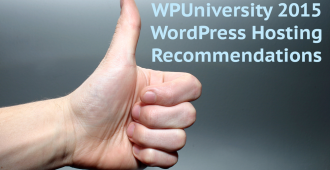This past summer WPUniversity ran a series of free weekly WordPress classes at the Ryerson Digital Media Zone in Toronto.
Over the course of the 12 weeks we learned a few things about teaching non-technical people to use WordPress. One of the nuggets we gleaned was that apparently WordPress is a lot to take in and recall. Something we had forgotten as power users.
One student put it best when she approached me after her third class.
“There is so much to remember that I am constantly going back to your slides for help”.
When I heard this my first reaction was to suggest she print out the slides to use as a quick reference but then I thought about it:
- Printing out 30 slides with 20 words and a funny cat image per slide was going to kill a lot of trees for no reason.
- If she has to flip through 30 slides for an answer, that may or may not be there, it’s going to take her forever to accomplish anything.
- What she was really saying was “I need a way to reference the answers I need without leaving my work flow.”
If you’ve been following the recent launch of Sidekick for WordPress then you know that this was a nice little validation for us. It did get us thinking though.
What about those users that just need a a quick reference or reminder and not a complete walkthrough?
So we put our heads together and started brainstorming how we could provide our students with a simple way to quickly reference the WordPress information that every user should know. The solution was to go low-tech.
Quick Reference (Cheat) Guides.
The same $2.99 sheets that we used in high school and university to study. Remember? They were simple to use, contained enough information to get you started and often pointed out where to learn more.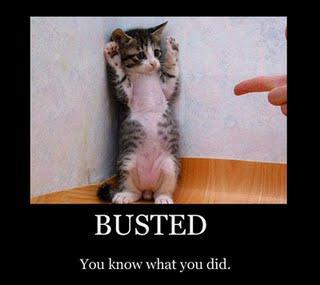
So, with this post we are putting out the the first WPUniversity WordPress Cheat Sheet. Everything a beginner needs to know, ready to laminate.
If you represent a WordPress Meetup group or WordCamp and would like to add your logo to the sheet, please email me at ben@wpuniversity.com with your logo and I will be happy to create a custom version with it.
If you find this sheet useful or if you have any comments, additions or suggestions for our next cheat sheet, please let us know in the comments below.
Images courtesy of: Black Cat Clan