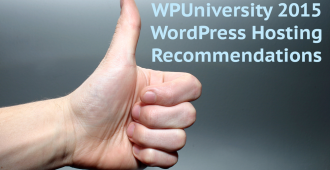When work started on our plugin, we made a few assumptions.
1. We assumed that everyone would be as excited about the plugin as we were.
We were right. (Sort of.)
Folks are impressed when they see the plugin and use it for the first time. They understand the potential it has.
What we learned was that, for most people, being impressed is not enough to get them sending other users our way.
2. We assumed that users would happily go through all of our steps to install and activate the plugin.
We learned that we were asking for too much from prospective plugin users.
We were asking for their time/attention to learn about the plugin (1); we were asking for their commitment via filling out a form (2); we were asking them to download (3) and then install (4) the plugin manually; and finally, we were asking them to enter a license key (5) to activate it.
In total, there were five points where we were asking the user to do something in order to use our plugin. Were they small things? Sure. But at each step they had to decide if the plugin was worth it.
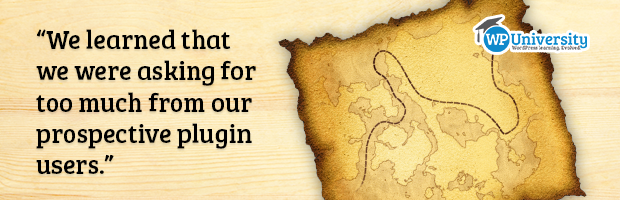
3. We assumed that people who couldn’t activate their plugin would ask for help.
If you purchase software and it doesn’t work, what do you do? You contact support. But the people we’re reaching aren’t purchasing software. They’re evaluating our beta.
We learned that, at this point, if our plugin doesn’t work as expected, it isn’t enough of a motivation to seek support. If the plugin doesn’t work, if users can’t activate it, then they don’t use it. End of story.
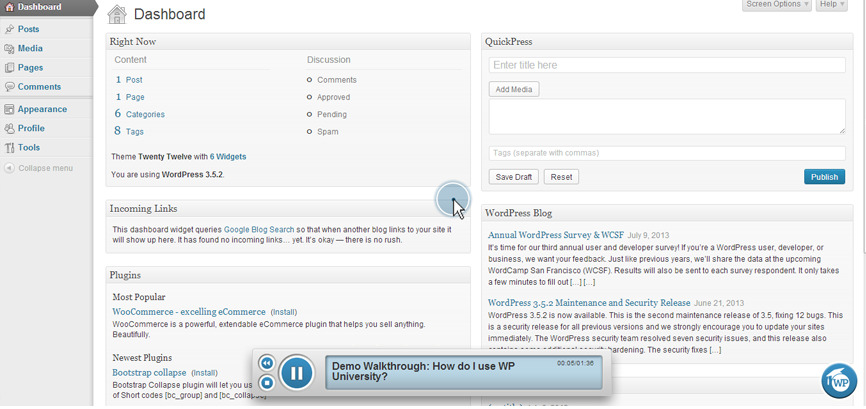
4. We assumed that everyday users would be all over the plugin.
We thought that everyday WordPress users would get the most use out of what we were building. But everyday WordPress users aren’t looking for what we’re building. They’re looking for help, plain n’ simple.
It takes someone else to introduce the users to the plugin. Once it’s there, in their WordPress dashboard and waiting to be clicked? That is when a user makes use of it.
We learned that, although end-users are the ones who will use the tool, we need to reach them through those who are already providing the support.
What changes are we making this week?
With the above in mind, we’re heading into the middle of August with some adjusted goals and a renewed vision. Here’s what’s in the pipe for this week and beyond:
1. A license key is no longer required.
We’ve dropped the requirement for a license key! After installation, all you need to do is enter your first name and an email address to activate the plugin. That’s it.
If you’ve had trouble activating in the past, try again.
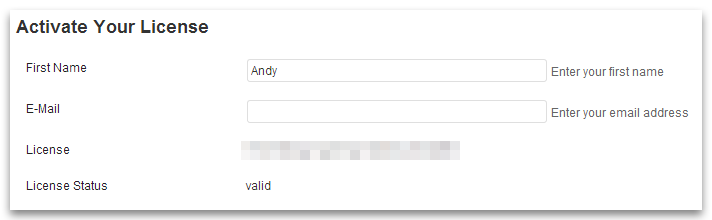
2. We’ve made more major bug fixes.
Thank you to all of our Beta participants who stuck with us these past few months. Please keep the feedback coming over at UserVoice.
3. ALL Plugin & Core Content will be FREE (to start)!
At launch, and for the foreseeable future, the plugin and core WordPress training content will be free.
We want you, your clients, and the WordPress community at large to benefit from what we’re building at WPUniversity and let us know what we can do to improve.
Our work continues.
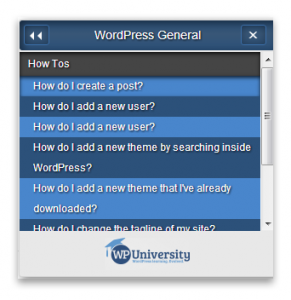 WordPress isn’t rocket science, but it has a learning curve.
WordPress isn’t rocket science, but it has a learning curve.
As WordPress gains more market share, more and more new users will need help getting started.
Since WordPress is open-source software, it falls to the WordPress community, and to those providing WordPress-based services (custom development, plugins, themes, etc.) to deliver support and training.
There are great resources out there, in text and on video, to help with training.
But there’s still that missing piece that no article or video can provide: Having someone at your side, walking you through tasks step-by-step on your own website.
That’s why we created WPUniversity. We felt the pain with our own clients. We want to help ease that pain for others, and we’re pretty confident that what we’re building will do just that.
Grab your own copy of the plugin.