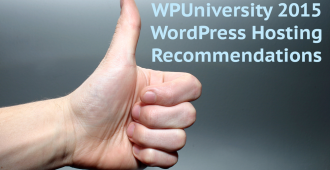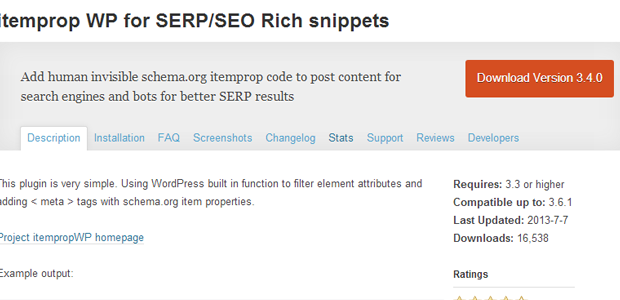
Today’s plugin review is for itemprop WP for SERP/SEO Rich snippets by Rolands Umbrovskis.
It’s the last of our plugin review series for adding Schema.org support to WordPress. Throughout this series we’ve been comparing some of the most popular Schema.org plugins from the WordPress directory. We’ve been evaluating these plugins from the perspective of a new user.
The Scenario: Creating a Review Site
For this round of reviews we’re pretending that we’re building a website to share WordPress plugin reviews.
We’re creating a lot of content, and we want to minimize the amount of time spent on configuring Schema.org markup for each review.
Schema.org offers a lot of properties. Let’s see if itemprop WP will make them manageable.
First Impressions
Inconsistent use of capitalization in the name, no cover art, and poor punctuation in the header description?
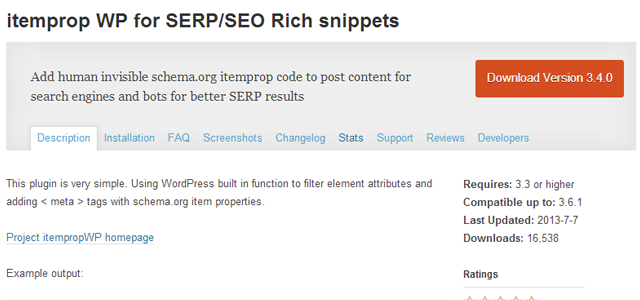
These are small details, but they collectively make me wonder how usable the plugin will be after its installed.
Last updated: July 7, 2013
itemprop WP hasn’t been updated in nearly half a year, and it’s rated for compatibility up to 3.6.1.
Luckily two users have confirmed that the plugin works with the latest version of WordPress:
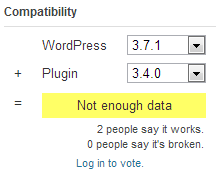
Example markup output and basic documentation.
The description page has two examples of what the plugin markup looks like.
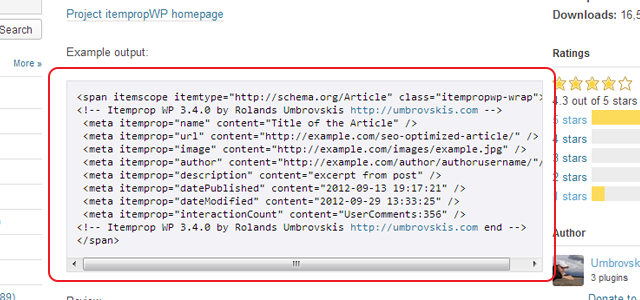
Rolands is using the Review schema as his 2nd example, which gives me some faith, since we’re looking for that functionality in our scenario.
How does it work? This is my understanding:
- Adds Schema.org markup to single.php and page.php.
- Schema.org description content is pulled from the post/page excerpt.
- If an excerpt isn’t provided, it will pull the first 170 characters.
- If no content exists, it will pull the post title and use that as the description.
What about screenshots?
Screenshots are an important way to show potential users what to expect when using a plugin.
Unfortunately the itemprop WP screenshots are limited to markup output and a snippet preview:
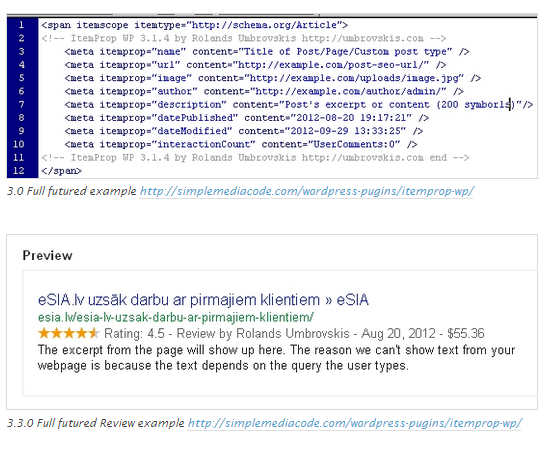
We already saw the markup on the description page. The Preview screenshot hints at a possible snippet preview similar to the WordPress SEO plugin, unfortunately I didn’t see anything like that in the plugin itself. (I’m guessing the preview came from Webmaster Tools.)
Ratings & Reviews
itemprop WP has been rated six times. Five 5-star ratings and one 1-star rating.
What are people saying? These reviews came in during WordPress 3.5:
“This is just what I needed. No other plugin can do what this plugin can achieve easily. I loved it.”
“I was about to write my own snippets until I finally found this plugin page on WordPress. Thanks for saving my time as this is what exactly I want. Works like a charm!”
“Very good product.”
On the other hand, also from WordPress 3.5:
“When i activated the plugin, some characters began showing up right after the
<body >tag. The characters where"">. I’ve disabled it for now. My server uses a Varnish cache, could that be a possible cause? Do you use output buffering?”
This was never resolved, but it may be an edge case.
Support
There’s not a lot happening in the support forum or on the Github repo.
Issues have been marked as resolved, but there hasn’t been any development activity in at least a month, and the last flagged issue was three months ago.
This might be a dead plugin. Lack of support or active development makes me nervous about relying on this plugin for important functionality.
Installation
As with the other plugins we’ve evaluated, itemprop WP is being installed on a localhost environment running WordPress 3.7.1 with the stock Genesis framework.
I didn’t run into any problems running the installation. After the plugin was activated, an itemprop WP menu item was added to my admin sidebar:
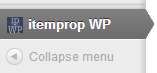
Using the Plugin
With itemprop WP installed and activated, we need to put it to use.
Configuring the Plugin Settings
There are a few options on the admin screen:
- Setting the description length if no excerpt is provided. This is the number of characters that the plugin will pull from post content to populate the Schema.org description.
- Show comment count. No helper text is provided here. From reading the Schema.org documentation, I believe this is the “interactionCount” property.
- Show dateModified. From Schema.org: “The date on which the Creative Work was most recently modified.”
- Author link. Allows you to specify an additional author. Leave blank to use the default author.
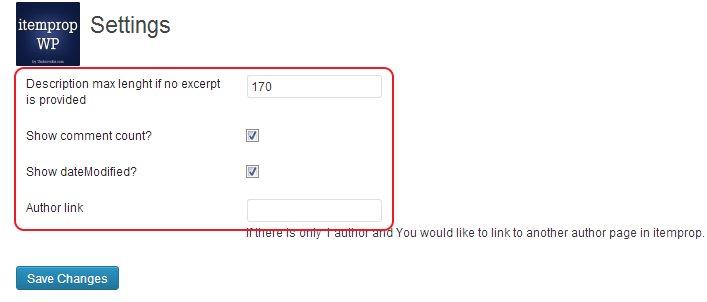
Test Run: Writing a review.
I created a new post with some dummy placeholder text. At the bottom of the Add New Post screen is the itemprop WP meta box:
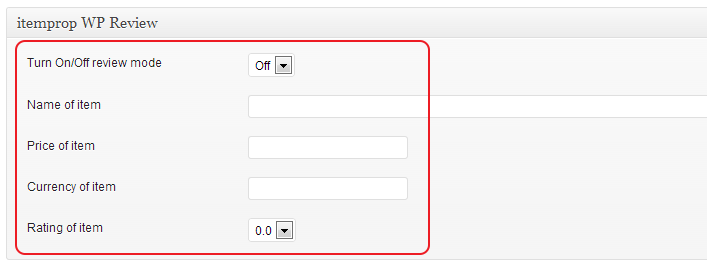
We can toggle the review mode, provide a name, enter a price, currency, and a rating from 0-5. I filled it in:
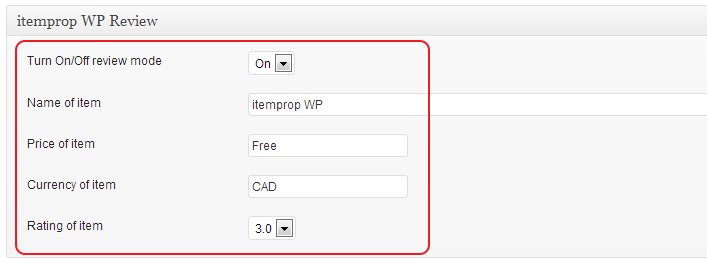
And we can see the generated code in the published post markup:
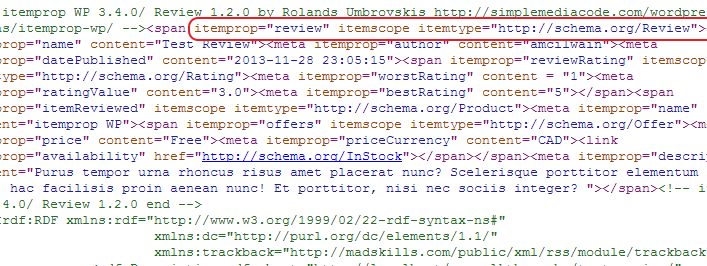
As suggested in the plugin description, here’s no visible review in the post content itself. Google’s position on this?
“In general, Google won’t display content that is not visible to the user. In other words, don’t show content to users in one way, and use hidden text to mark up information separately for search engines and web applications. You should mark up the text that actually appears to your users when they visit your web pages.”
But there seems to be some debate around how far Google pushes that. i.e. will the Schema.org markup really be ignored if it’s “hidden”? (Here’s a related post from Yoast on that topic.)
Final Verdict
What do we like? We wanted a simple plugin to let us add Schema.org review markup to our posts, and itemprop WP does the job. Posts that are not marked up as reviews are marked up as articles instead.
What could be better? The plugin needs a facelift. The first impressions were less than stellar. We’d also like to see development pick back up with support for more Schema.org content types added.
The Takeaway: If you need a simple plugin to support review markup, itemprop WP works – for now. Unfortunately it looks like active development stopped several months ago.