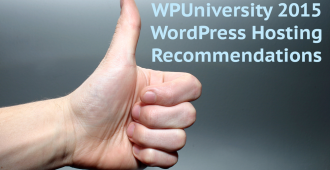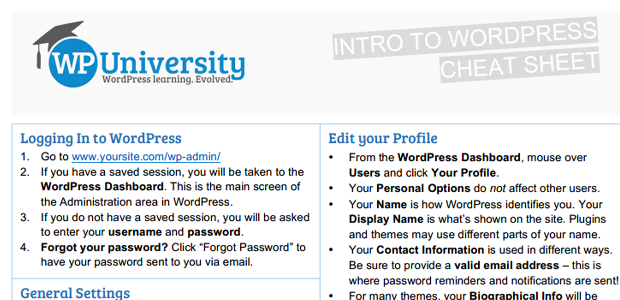
Last week we started working on an introductory WordPress cheat sheet for WordCamp Toronto, and we asked for feedback from the Advanced WordPress group on Facebook. The cheat sheet was well received, which got us thinking about cheat sheets in general a bit more. (You can grab the cheat sheet here.)
What’s the purpose of a cheat sheet?
Wikipedia defines a cheat sheet as a “concise set of notes used for quick reference”, a.k.a. crib notes. This refers mostly to the hide-it-from-the-prof variety that students sneak into exams. The other kind of cheat sheet is a reference card, a.k.a. reference sheet or quick reference card. These are, at most, a few pages in length, and densely packed with usable information.
We’re aiming for the latter definition with our cheat sheets: instructional, step-by-step guides that will help you complete a task. It’s the same goal we have for our interactive walkthroughs in the Sidekick for WordPress plugin. The cheat sheet also lets us provide support in situations where a full-on walkthrough is overkill, e.g. the user just needs a reminder of where something is.
What was our approach?
We wanted to create something that would complement the experience of our WordPress training plugin. Like our plugin, the cheat sheet serves two audiences: We have the professionals with clients to support, and we have the new users who need help getting started with WordPress.
Both groups were considered as we chose topics. Themes and plugins, for example, are an essential part of the self-hosted WordPress.org experience. But if a user is working with a website built to spec, chances are their developer won’t want them mucking about with themes or plugins. So we left those out.
We also excluded “What’s WordPress?” and “What’s the difference between WordPress.com and WordPress.org?”. These are common topics for absolute beginners, but again, the intent is that this cheat sheet will go to users who already have a WordPress site.
Finally, we worked within the confines of limited space. A single 8.5 x 11 sheet of paper, double-sided, forced us to be very selective in choosing topics. So we made a judgment call on balancing common tasks (e.g. writing a post) with uncommon-but-important tasks (e.g. updating passwords or changing settings).
Where can we go from here?
This is the first cheat sheet that we’ve ever created, and it certainly won’t be our last. There’s a huge opportunity for different cheat sheets covering different topics, diving into varied levels of detail for different types of users.
If you’re developing your own themes, plugins, or custom sites for clients, we also think it’s a great idea for you to create cheat sheets of your own. These are handy references that complement other training resources.