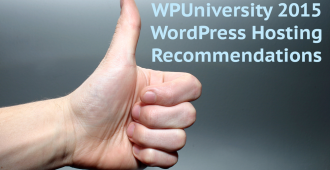Over the last few months we’ve been running free WordPress workshops at the Ryerson Digital Media Zone in downtown Toronto.
These workshops are a series of hands-on sessions that walk small groups of users through the basics of WordPress:
- Intro to WordPress
- The WordPress Admin Dashboard
- Posts & Pages
- Themes & Plugins
For each workshop we asked attendees what they wanted to learn about WordPress. Here’s what they said:
Creating a Website
- To be able to create a website for a small business.
- How to use the features and create a professional website.
- I would like to be comfortable with this platform as I have several website ideas I would like to build using WordPress.
- How to make an attractive blog that will attract visitors.
- Getting traffic.
- How to start and make a simple business website in 2-3 pages.
- What constitutes a good website?
- If I buy my own domain, which one should I use .com or .org?
- How to start building my site so that it is flexible and can be added on to later with more robust features.
- How to build a simple website for small business.
General WordPress Knowledge
- The best practices, the dos & dont’s
- Difference between WordPress.org and WordPress.com
- How to start.
- The basics.
- How to design… I used Google Blogger but now want to move to WordPress. Thank you very much!!
- learning about WP plugins and themes
- I have questions about tweaking my site using plugins.
- Get familiar with the Admin Dashboard.
- Everything! I just started and am already looking for other ideas, my page is starting to look a little boring and my web knowledge is fairly minimal.
- how to manage my blog and how to build another blog idea from scratch.
- How to setup as akismet.
- How to protect your website.
WordPress Design (Themes)
- free themes operation
- How to custom build themes!
- Customizing look and feel based on requirements.
- When are child themes necessary? How to incorporate child themes afterwards.
WordPress Development
- Can I install a “server” on my home computer and run the “WordPress.org” version locally while I learn more about WordPress and build my CMS? I expect that building my CMS will take several months and I do not want to use a commercial system now.
- Need a general refresher for custom WordPress.org stuff: installation, maintenance, PHP, perhaps even bbPress if possible.
- How to build a database within WordPress?
- Using wp multisite performance tweaks security configuration
- Customized themes, plugins, installation on server, managing the database
Working with Content
- Putting a h1 tag on pages and posts.
- How to customize/place text & pictures on pages.
- How to work with images within posts.
- How to add photos 🙂
- The art of useful blogging as a strategic tool.
- Pages and posts – which work better for evergreen articles.
- Working with posts and pages.
- Embedding media and boning up my skills in general.
E-Commerce & Monetization
- WP Online Store+
- woo e-commerce.
- How to migrate from .com to .org and how to monetize a blog.
There are a lot of questions in here. Many of them are basic. As WordPress grows in popularity, more users are coming into the WordPress fold, which means we’re likely going to see more and more of the above.
We think that these kinds of responses are interesting, which is why we’re sharing them on our blog. So here’s a task for you:
Ask your customers, users, clients, friends, and anyone you know who is new to WordPress: “what do you want to learn?”
Photo Credit: Alexander Henning Drachmann on Flickr