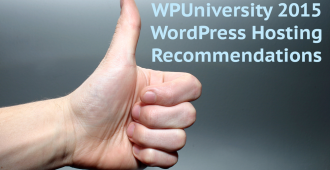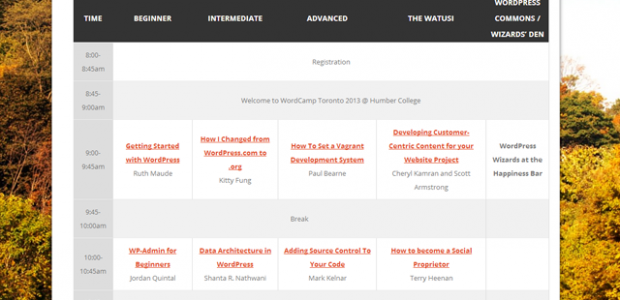
This is part our series on organizing WordCamps. Check out Getting Involved: WordCamp Organizing 101 for the full series. If you’re an organizer with advice to share, or a potential organizer with questions to ask, please get in touch with us!
“When is the schedule going to be posted?”
“Where can I find the schedule?”
“Has the schedule been finalized yet?”
And so on.
I find that, when people are asking for a schedule, what they’re really asking for is an outline of the content. They want to know if the event is worth attending. What’ll be talked about? What will they learn? Is it relevant or interesting to them?
But that’s jumping the gun. Let’s back things up a bit…
What kind of WordCamp is this, anyway?
“Each WordCamp varies. Some are unconference style, with no pre-planned sessions or speakers, others are carefully scheduled with only organizer-selected speakers on the roster, and the rest fall somewhere in-between, often mixing formats over the course of the event.”
– WordCamp Planning
Before you start thinking about content, you need to think about what type of event you’d like to run.
Will it be an unconference, where topics are decided day-of? Or are you going to have a more formal approach, with tracks and speakers determined in advance?
Figure out your general structure in advance.
This’ll give you something to work towards.
For example: If you know that you’re going to have 4 tracks on a Saturday and each session is an hour long, that’ll give you an idea of how many presentations to pull in.
It also gives your attendees an idea of what to expect, and how actively they’ll need to participate.
Choosing Content: What is it about, and why do I care?
Alright, now let’s talk about content!
When attendees look over a schedule, they’re looking for presentations, workshops, or sessions that are relevant or interesting to them.
But what qualifies as “relevant” and “interesting” is very subjective.
WordPress is a platform that powers 20% of the web. That’s a lot of use cases.
So how do you create something that appeals to everyone?
The reality is that you can’t appeal to everyone.
You can certainly try to cover a broad range of topics, but there’s just no way to hit on everything. So don’t worry about it!
Do you plan content in advance, or do you go with the flow?
Some WordCamps give potential speakers a list of topics to choose from, while others put out a general call for talks and create structure around the presentations that come in.
There are pros and cons to both. WordCamp Montreal has a good middle-of-the-road approach, providing a list of topic ideas and general areas that they’d like to cover during the event.
The Call for Speakers/Presentations
So you’ve chosen a structure and have an approach for content. Great!
Assuming you’re going to have speakers, now’s the time to pique their interest.
Get a page up on your site that talks about what’s involved in speaking at a WordCamp, what the perks and requirements are, and cite the WordCamp agreement.
Be sure to include a submission deadline – speakers can be notorious procrastinators!
What information do you need?
To accept the applications, put a form on your site. We use these fields:
- Name (Text)
- WordPress.org Username (Text)
- Email Address (Text)
- Phone Number (Text)
- City (Text)
- Short Bio (Text Area)
- Presentation Title (Text)
- Presentation Description (Text Area)
- Agree to WordCamp Guidelines (Checkbox)
We like using Google Docs for this because we can go through the entire spreadsheet of submissions as a group, adding notes and comments about different submissions.
Asking for the speaker’s city will also help you flag folks who are local, and as the WordCamp Planning site stresses, WordCamps should be about showcasing local talent over out-of-town speakers.
Vetting & Confirming Speakers
The Planning site describes this in detail, so we’ll just summarize here:
- Investigate potential speakers, make sure they’re legit. Look out for shameless self-promoters, bait-and-switch presentations, and anyone else who’s just trying to take advantage of an audience.
- Send out a confirmation email letting people know if they’ve been accepted or not. (If you choose to do speaker Q&A’s or guest blog posts, include the details in this email.)
- Send out the must-know info two weeks in advance, reminding speakers of where they need to be, when they need to be there, and what they need to bring. (If you’re hosting a dinner for speakers, this is the time to invite em!)
As with everything in this series, this is based on personal opinion and experience. 🙂