WPUniversity reader asked:
Hey guys! I downloaded an audio player today (aptly named “Audio Player”), but I can’t seem to get my file to play on the page instead of it opening another in another tab on my browser. I speak very little computer lingo (embarrassing- but this is my first site). Can you help me figure out how to make the player appear on the page instead of it opening another window for the player? I’ve got my audio file uploaded into my Media Library, and I can see the audio player listed under Settings. Let me know if there are any other details I should have included. I’m so new to this!
Thanks for your question!
Speaking very little computer language is exactly why WordPress is awesome for you. Let’s get right to helping you solve your problem.
It sounds like you’re trying to embed the player right onto a page or post but for some reason, when you hit play, it opens the player in a new window.

The first thing we notice when we take a look at the plugin itself, is that it hasn’t been tested with your version of WordPress and that it’s only compatible up to WordPress 2.92! (see screenshot below) That’s a problem because it’s possible that no matter what we do, this plugin may just never work as intended.
The other thing we noticed is that this plugin uses Flash, that can be a big NO NO, especially for mobile compatibility.
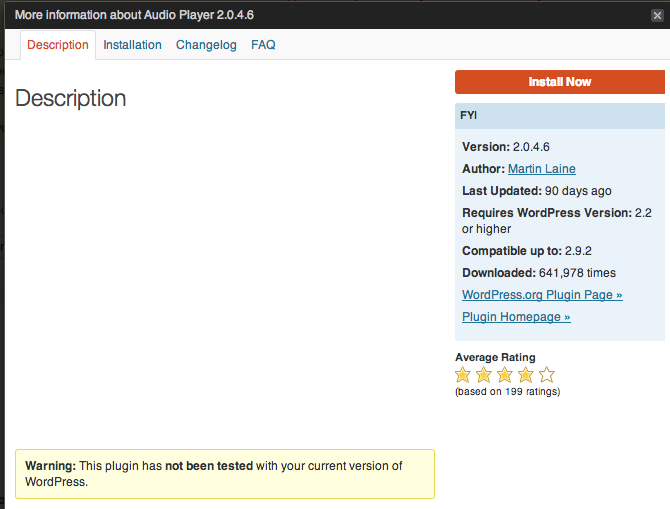
We suggest that you try another plugin. Here are a list of three that we’ve checked out and we know are compatible with 3.5.1 (your version of WordPress) and all have at least 4 stars in the WordPress repository:
When you search Audio Player in the Add New Plugin screen, these are results 2 through 4. We suggest you read through the FAQs and check the screenshots for each of these three plugins and pick whichever makes you most comfortable (after deleting the Audio Player plugin you have now).
If you have any questions on how to use them or any problems, please let us know in the comments below.
Good luck!

