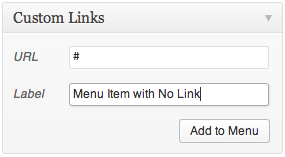From a WPUniversity reader:
I have a item in the menu bar with two sub-headings that link to separate pages. I only want the “services” menu item to link to the subheadings, not the blank page of “services”.
Thank you for your question.
Here are the steps to create a WordPress menu item that does not link to a page or category:
1. Go to your “Menus” menu –> Hover over Appearance and select menu from your Dashboard sidebar
2. Select the menu tab you want to edit across the top (if you only have one menu then don’t worry about it)
2. In the “Custom Links” box —> Replace “http://” with a “#” and give the menu item a Label
3. Click “Add to Menu” button
4. Click “Save Menu” at the top or bottom right of the page.
And VOILA a menu item that links to nowhere.
PRO TIP: To place the menu item where you want in your menu, just click, hold and drag to the spot you want it. Then click “Save Menu” again.