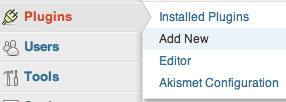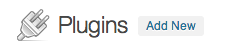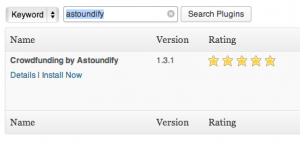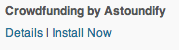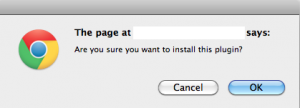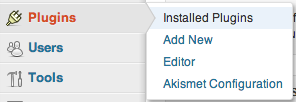Crowdfunding is the hottest way to raise money for projects, business ventures, and even for charitable fundraising. There are sites out there, like Kickstarter and Indiegogo, dedicated to creating crowdfunding pages for thousands of users, but why not add your crowdfunding initiative right to your website. There is a WordPress plugin that allows you to build your crowdfunding page into your WordPress site. It’s called Astoundify. To add it to your WordPress site, follow these easy steps:
Start with the plugin search. Hover over ‘Plugins’ and click ‘Add New’
This will take you to your list of installed plugins. Click ‘Add New’ again on this page
Enter ‘Astoundify’ into your search. That is the name of the crowdfunding plugin.
The correct plugin comes up first on the list.
Click ‘Install Now’
Your browser will ask your permission to continue. Click ‘OK’
When you see this message, the download is complete!
Click ‘Activate Plugin’
This will bring you to your list of plugins that have been downloaded. Click ‘Activate’
If this does not work, you may see this message at the top of your page
If you do, click ‘Easy Digital Downloads’. This will take you to the install page for this plugin. When this plugin is finished installing, you will see the message that says “Successfully installed the plugin Easy Digital Downloads”. Click ‘Activate Plugin
This will take you to the Easy Digital Downloads home page. Go back to the ‘Plugins’ button on your toolbar and click ‘Installed Plugins’
You will now be able to activate Astoundify and this:
Will become this: