
In a recent post I explained how to install and use WordPress locally on your Mac using MAMP. Good for all those Mac users out there. But what if I work on a PC? Then what? I don’t want to develop on a live server. I want everything to be perfect before the rest of the world sees my new WordPress blog.
Fortunately Windows has a MAMP counterpoint called WAMP. (Apache, PHP, MySQL on Windows) I am not responsible for the name cute as it may be. WAMP enables you to locally develop applications requiring a server on the back end, like WordPress.
No Internet
Why do I need to have a space for local development? Local development is the process of building a website or web application from a virtual server which means you don’t need to be connected to the Internet to run MySQL or PHP. You also don’t need to be connected to the Internet to test a contact form for example.
Do I really need to have my own local copy living on my computer? It’s not mandatory, but it’s the smart and right thing to do. In doing this you create a:
- Staging area to create and verify posts before going live. If there’s a snafu or a problem the only one who knows is you. And no one is the wiser.
- Testing area in which to try out hacks and new versions of WordPress with no worries of corrupting the live site. Again no one knows but you.
- Working backup of your online site.
- Development site that allows you to develop plugins and themes with no impact on your online presence.
Real World Environment
It’s best to think of this as if you were working in a commercial environment. Web-based projects are typically separated into two parts: production and development or live and test. You production blog is live and can be seen by everyone. It may not be exactly as you want it, but it’s up and running. In the development/test arena your content and images may be exactly how you envisioned but the site is not fully functional and invisible to anyone else but you.
Just in Case
It’s like having a bit of a safety net. It gives you the opportunity to play and experiment without being crippled by the fear that you might wipe out the working version of your site.
Let’s say your development blog is somehow corrupted or bursts into flames. It’s an easy fix. You reinstall the software and nothing is lost but some time and your patience. If things go sideways on a live site you may lose your audience because they can’t access information. So now you understand why this simple step is so important.
WAMP Installation – Don’t be afraid
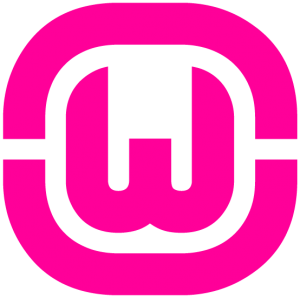
Fortunately the installation of WAMP for Windows is very straightforward.
Installation is totally automatic. It’s simply a matter of double clicking on the download file and following some very simple instructions. Yes, it really is that easy.
Go here http://www.wampserver.com/en/
Take the time to install WAMP on your PC. It will give you incredible peace of mind.

