From a WPUniversity reader:
When I upload media to my media library, it is not uploading properly. The upload appears as complete, but when I view the media library, all my media just shows up as \’?\’ icons.
We’ve seen this before when uploading to the WordPress library and it could be a number of issues.
First, login to your FTP go to /wp-content/uploads/ and see if your images are in their appropriate subfolders. Images uploaded today would be in /wp-content/uploads/2013/04 . If they are then we know they are at least being uploaded and stored correctly. If they are not, skip to #3.
1. File type could be off
2. Permalinks
3. Permissions
#1 is the easiest fix, WordPress accepts .png, .jpg and .gif images. If you are trying to upload .psd, .ai, .pdf or any other image type, try converting to one of the three I mentioned and see if that helps.
If that isn’t the issue, make sure your permalinks are set by going to Settings —-> Permalinks then choosing “Post Name” and click save changes. If Post Name is already selected, hit Save Changes anyways. Try uploading again.
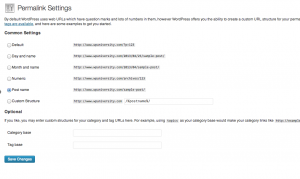
If that doesn’t help either then you most likely have a permissions issue. That’s a little tougher to solve but not impossible. Login to your site’s FTP site and go back to /wp-content/. Right click the uploads folder and select “Permissions” or “Get Info” depending on your FTP software. Please tell us what your permissions are set to in the comments below.

