
Happy New Year to You All!
2013 has gone by so fast.
Not so long ago, I was just starting to learn how to code. Soon after, I became keen on WordPress when I attended my first WordPress 101 workshop in the summer. Kudos to Ben Fox, CEO at FlowPress Inc., who ran the whole summer series.
And, here I am now blogging about WordPress basics. Loving it!
To wrap up 2013, let’s make a quick tour of some of my favourite plugins. Believe me, they can make your WordPress experience even more enjoyable.
What I learned this week,and this year, is how to make the most of 5 WordPress plugins:
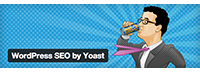 WordPress SEO by Yoast, which offers a multitude of automated features to support Search Engine Optimization for your site. I mentioned it in a previous blog post, because I think it is intuitive and excellent to start with for beginners.
WordPress SEO by Yoast, which offers a multitude of automated features to support Search Engine Optimization for your site. I mentioned it in a previous blog post, because I think it is intuitive and excellent to start with for beginners.
 W3 Total Cache to make your site run faster. This will by far create a better user experience for your readers. Speed will bring more traffic to your site. Thus, more views, more readers, and more success.
W3 Total Cache to make your site run faster. This will by far create a better user experience for your readers. Speed will bring more traffic to your site. Thus, more views, more readers, and more success.
 Floating social Bar to maximise social media shares. Slim and fast, this is the must-have plugin to promote your content on social networks.
Floating social Bar to maximise social media shares. Slim and fast, this is the must-have plugin to promote your content on social networks.
 Backup Buddy to keep your site secure and safe. Thinking about protecting your site is one less thing to worry about.
Backup Buddy to keep your site secure and safe. Thinking about protecting your site is one less thing to worry about.
 Finally, Color Schemes Roulette to add beautiful colors to the admin dashboard. It randomly changes the admin color schemes every time you publish a post. Blogging is fun after all!
Finally, Color Schemes Roulette to add beautiful colors to the admin dashboard. It randomly changes the admin color schemes every time you publish a post. Blogging is fun after all!
That’s it for now. I hope you find this list helpful.
Here is more reading to help you start your list of resolutions for the new year:
- 31 New Year’s Resolutions for a WordPress Blog
- Creating a WordPress and Blogging New Year’s Resolutions List
More tips to come…
Sandy

