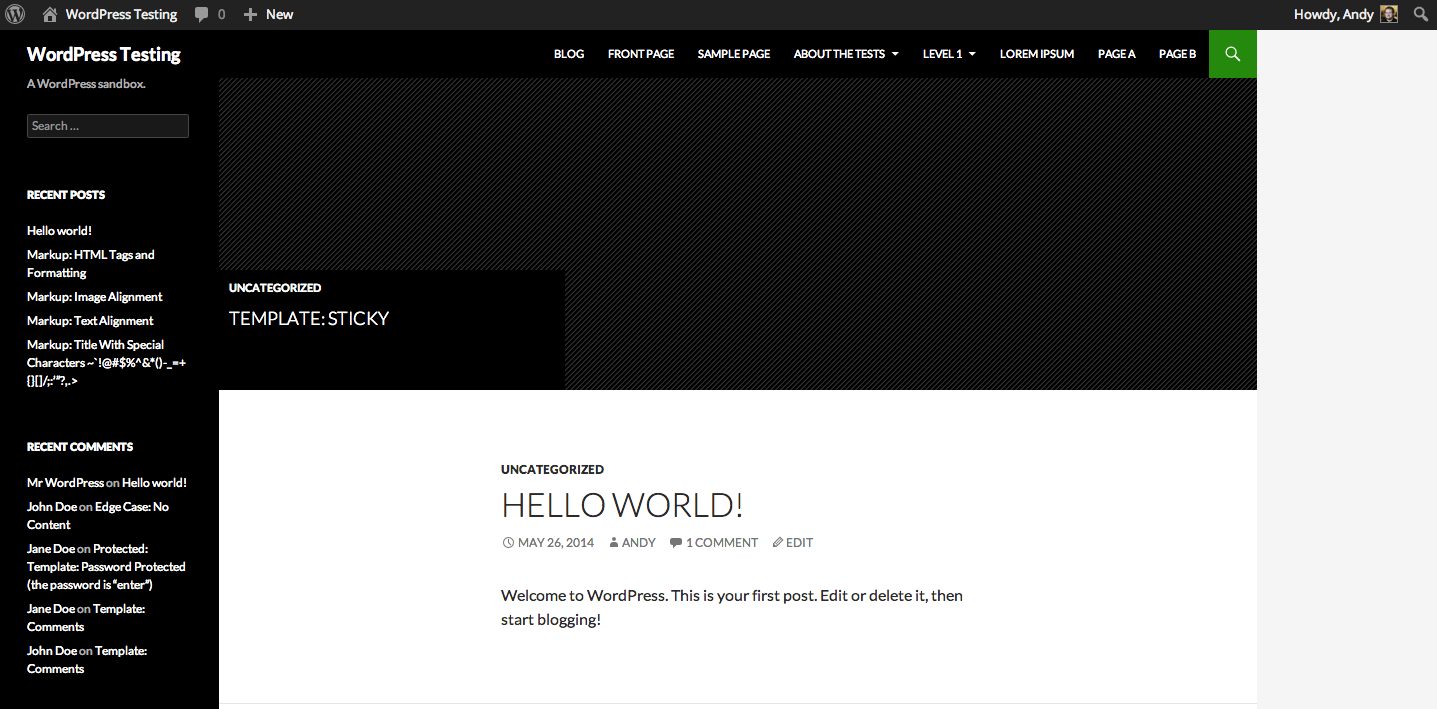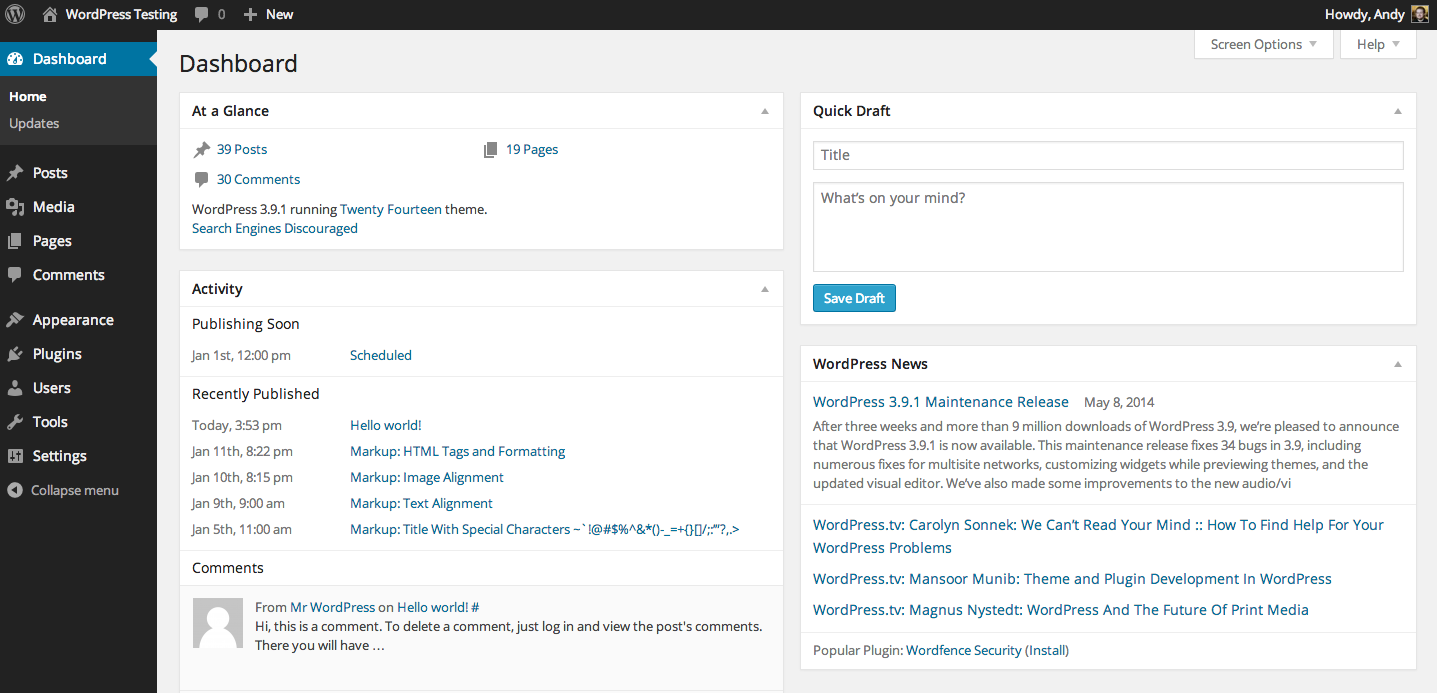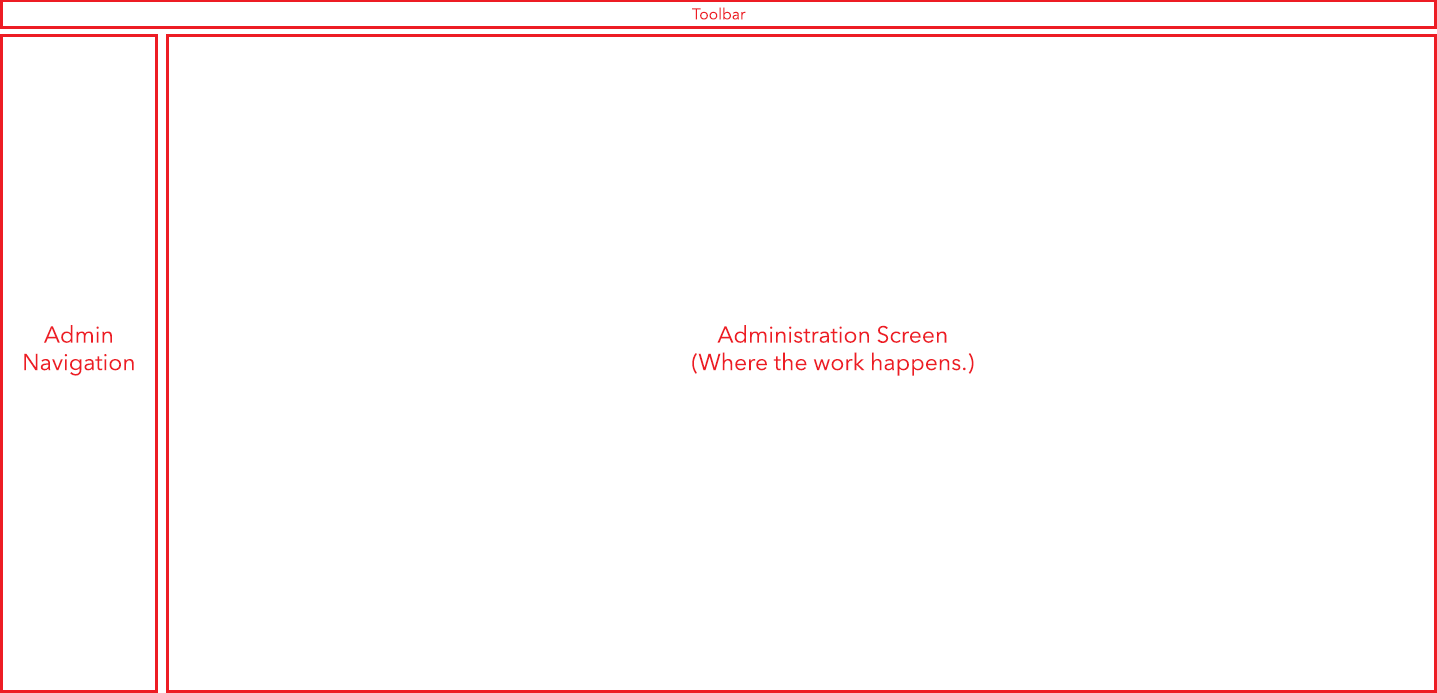In this lesson we’re going to look at the two sides of WordPress: The front-end and back-end. Understanding the separation between the two is an important concept when working with WordPress, since it applies universally to all WordPress sites.
The Front-End: Your Website
When we talk about your site’s front-end, we’re typically talking about everything that your visitors see when they go to www.yoursite.com.
Your website’s front-end includes your content (posts, pages, media, and comments), your theme (how everything looks and feels), menus (typically used for navigating around your site), and widgets (depending on whether your theme supports widgets, of course).
Changing the way your site looks will involve adjusting all of the above. You can, however, find most of these options in your WordPress back-end under the Appearance settings.
Which leads us to…
The Back-End: Your WordPress Admin Area
The WordPress back-end goes by a number of names. Some call it /wp-admin/, because that’s how it appears in the address bar. Others call it the Dashboard (which is incorrect). Officially the various pages that control your site’s options and settings are referred to as the Administration Screens.
Whatever you call it, the admin area is where most work gets done in WordPress; it’s where you author new content, manage users, configure your site’s options, and perform regular maintenance tasks.
There are four components of the WordPress admin area that you should know:
- WordPress Login Screen
- Administration Screens
- Help & Screen Options (present on most screens)
- WordPress Dashboard & Toolbar
We’ll cover these in more detail over the next few lessons in this series.
Learn Once, Use Everywhere
The vast majority of WordPress sites have a similar back-end, even if their front-ends look nothing alike. So once you become familiar with the fundamentals on one site, it won’t take you much effort to learn your way around another site’s administration area.